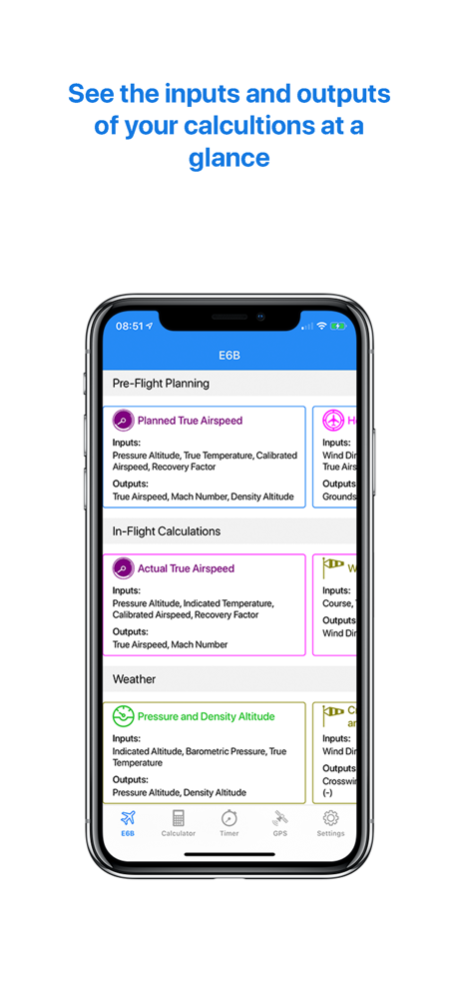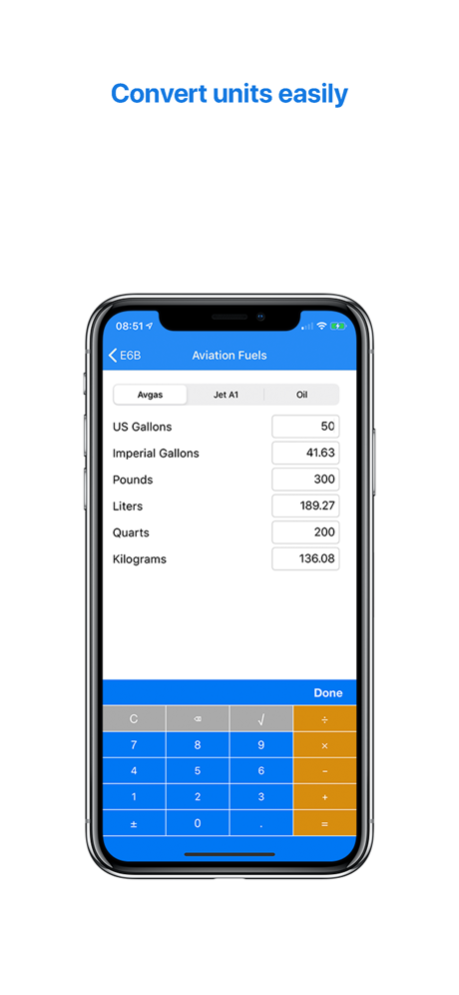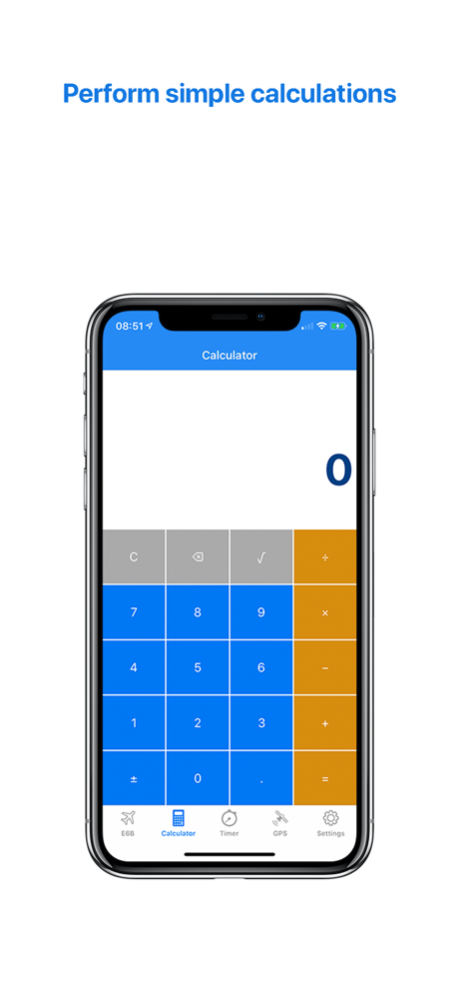NoseApp E6B 2.0.6
Continue to app
Free Version
Publisher Description
Try a GPS enabled flight calculator.
NoseApp E6B flight computer was designed to take advantage of most of the features present in a mobile device. It has more than 20 functions and 10 conversion types, a calculator, a one of a kind stopwatch, a countdown timer, and a flight information screen.
Have you ever felt overwhelmed by the workload in a cross country flight? NoseApp E6B can help you. Its timer can record the time, distance and average groundspeed for each flight leg, just by the press of a button.
Functions:
Flight Planning: Planned True Airspeed, Heading and Groundspeed, Leg Time, Fuel required, TAS from Mach Number, Required True Airspeed, Required Calibrated Airspeed, Endurance, and Required Rate of Climb.
In-Flight Calculations: Actual True Airspeed, Wind Speed and Direction, Groundspeed, Fuel per Hour, Distance Flown, Estimated Time Remaining, Actual TAS from Mach Number, Top of Descent, and Required Descent Rate.
Weather: Pressure and Density Altitude, Crosswind, Headwind and Tailwind, Cloud Base and Freezing Level.
Weight Shift Calculations: Calculations included in the Canadian Commercial Pilot training material, such as: Cargo to be Moved, Distance to Move Cargo, and New Center of Gravity.
Conversions:
NoseApp E6B can do temperature, distance/speed, volume and pressure conversions.
Calculator:
The application includes a basic calculator. Apart from the basic functions, it has a square root function. Now you don’t need a separate calculator for radio range calculations.
Stopwatch and Countdown Timer:
The NoseApp stopwatch is smart. It allows you to split the total time by leg. Not only that, but it can use your device’s GPS to measure the distance of each leg. It automatically calculates and displays the average groundspeed for each leg.
The countdown timer can count down from a set time and displays a visual alert when the time runs out.
Flight Info Screen:
This screen shows the latitude and longitude of the device, the altitude and vertical speed, the true and magnetic track, and the instantaneous groundspeed. The accuracy of the GPS data is also displayed.
NoseApp E6B supports multiple units of measure for use in different regions.
THE APPLICATION RUNS ON A MOBILE DEVICE. THESE DEVICES ARE NOT USUALLY ACCEPTED IN OFFICIAL EXAMINATIONS. THEREFORE, NOSEAPP E6B IS NOT CERTIFIED FOR USE IN OFFICIAL EXAMINATIONS.
Terms and Conditions: https://e6b.noseapp.ca/terms-and-conditions/
Privacy Policy: https://e6b.noseapp.ca/privacy-policy/
Dec 3, 2020
Version 2.0.6
Bug fix: Due to rounding errors, the groundspeed could have been one knot off in some situations.
About NoseApp E6B
NoseApp E6B is a free app for iOS published in the Recreation list of apps, part of Home & Hobby.
The company that develops NoseApp E6B is NoseApp Inc.. The latest version released by its developer is 2.0.6.
To install NoseApp E6B on your iOS device, just click the green Continue To App button above to start the installation process. The app is listed on our website since 2020-12-03 and was downloaded 0 times. We have already checked if the download link is safe, however for your own protection we recommend that you scan the downloaded app with your antivirus. Your antivirus may detect the NoseApp E6B as malware if the download link is broken.
How to install NoseApp E6B on your iOS device:
- Click on the Continue To App button on our website. This will redirect you to the App Store.
- Once the NoseApp E6B is shown in the iTunes listing of your iOS device, you can start its download and installation. Tap on the GET button to the right of the app to start downloading it.
- If you are not logged-in the iOS appstore app, you'll be prompted for your your Apple ID and/or password.
- After NoseApp E6B is downloaded, you'll see an INSTALL button to the right. Tap on it to start the actual installation of the iOS app.
- Once installation is finished you can tap on the OPEN button to start it. Its icon will also be added to your device home screen.